Being a MVP has one downside, you can’t talk about a lot of things that you know. Things that are going to available on future releases, because we know about them, we have seen them (screencasts, conference calls, documentation,etc) or in case some we have already played with them (early bits). Sometimes people ask specifics questions how a certain thing can be accomplished or complain about something that is missing and we simple can’t say that they will be getting that in the next version.
We are allowed to talk about it, when it becomes public information, so here some of the things that we can already talk about the next version of Visual Studio at North America Teched
So here is my take on what has been announced. I’m not going to talk about anything that has been announced but I will add some things that I would to be available on the next version (either they will be there or not). This is solely my opinion and interpretation on what HAS BEEN announced, I’m NOT filling any gaps with other information I may or may not have (no a lawyer has not me made write this😀 )
It’s not be read as something that will be available on next version.
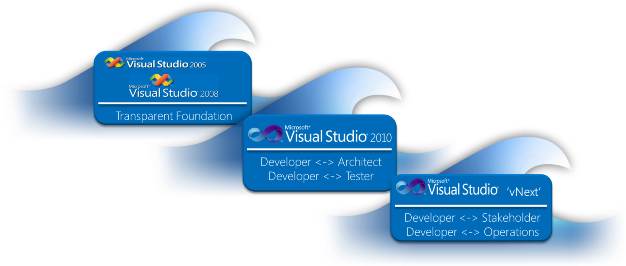
One of the objectives of vNext is going to reduce the gap between the stakeholders and the developers (being the other the operations and developers). This former will be achieved in the following ways
- Storyboarding tool Today there are many ways for the developing team (either analysts, developers or designers) communicate with stakeholders what they are going to implement in order to collect their feedback. Some people use Visio, Powerpoint, a paint program or a mockup tool (my favorite is Balsamiq which is a tool simple enough to be used even by me, a person with designing skills of a neardenthal) to communicate intent and how they are planning to articulate the user interface. In order to reduce miscommunication and to set the right expectations Visual Studio is going to include a powerpoint addin which will help you easily design your mockups. Interacting with stakeholders is more than just communicate intent and sharing a (rough) preview of the interface. It is sharing something that they can (slightly) interact, that it can collect feedback (with inline comments, image annotations,some sort of traceable feedback or even allowing changes made by the final user), something that resembles a two way communication and not just unilateral thinking. I place great hopes on this tool.
- Feedback tool – A tool that works in the spirit of test manager, but that is meant to be executed before the software is ready. Allows persons to run the software in it’s early phases, either interactive mockups, prototypes or early releases. The same way MTM collects information from the running code, so does this tool but with a different objective to learn how people are using the application (for example by recording video , audio or action recording) and specially to allow them to easily add their feedback about the application. Either through annotations, comments, ratings or other imaginative methods. In other words make the process more interactive and traceable (without the need to have a deluge of emails 😀)
For the teams
- Teams – The concept of teams is going to be introduced. At first glance it may seem like the team members functionality currently available on the power tools, but it’s going to be a lot more deeper than that, it will allow you to organize your teams in a team project and work on that view only in isolation from other teams allowing you to cluster your work and your team work without distractions from the entire worksteam. My wish on this one is that work item queries can also use this information.
For the agilistas
- A new browser based taskboard (and touched enabled) planning tool - that will allow to manage your backlogs and do capacity planning using drag & drop
- Unit Testing – Visual Studio is going to be more agnostic about unit testing frameworks without forcing you to write your unit tests using MSTest, essentially having feature parity between MSTest and other frameworks with a single runner. This is open, so I expect that people will write the integration glue between visual studio and the huge number of unit test frameworks that exist out there. You can even mix unit tests from more than one framework and have a unified view of all unit tests regardless of their implementation.
Goodies for the developers.
- Code review will be integrated into Visual Studio/TFS – I don’t think this needs much description. Fully integrated code review with TFS and your collaboration activities
- **Easy detection of duplicated code ** If you dig enough on any code base there probably a lot of duplicated code (code & paste should be disabled on some developers IDEs😀 ). The reasons are not very important, but it’s typically rush to get working code out, lack of time (famous last words: I will refactor this later…), laziness or some other valid reasons make the code reach a level with some degree of unneeded duplication. But finding duplicates is not an easy task. There are a lot of tools out there that do this, like simian (disclaimer: I hold a license that has offered by Simon Harris), atomiq or the free Clone Detective that integrates directly into Visual Studio (unfortunately only VS2008). In the next version VS is going to have an integrated way to easily find code duplication so you can refactor the code to make it more maintainable. This will work not only with code that has been cut & pasted but will find similar code at the semantic level. Code duplication detection is something very powerful, I have a recollection of an incident (I wasn’t involved
<g>) in college, when an teaching assistant wrote a code duplication detection tool that worked at the semantic level (it could find identical code at a structural level even if you changed that variable names and other minor changes) and applied it to all students code. Let’s just say this incident consequences affected a large number of people (in some cases due to a similar function only)😀.
somewhat related: Microsoft Research has a very interesting paper on mental models that talks about different types of code duplication
- Intellitrace – In the next version you will be able to use intellitrace to collect logs from production environments (it works on my machine is getting harder and harder to say
<g>) - Task based operations in Visual Studio – I don’t have a better naming for this one sorry, but it will mimic more easily the way people work (if you are not a chaotic and totally unstructured kind of person). You can basically say you are working on this task (and pause, stop) and it will remember what kind of operations and which files you have done, allowing you to commit code to your source tree based on the task you are performing. It allows you to make context switches more easily without doing a lot of leg work.
Assorted news
- Team Web Access (TWA) – The UI of the team web access is going to be revamped and it’s going to have a Metro UI look & feel. I’m still seating on the fence on this one. I love the metro UI on my WP7, it is usable on the Zune software but I’m not that sure on applications that have less linear flows. Let’s wait and see, perhaps I’m just conservative and change averse
<G>.
There has also been an announcement of an integration that will exist between TFS and System Center to reduce the gap between operations people and the development team. BUT this is not going to be available only in dev11, it is going to be available for TFS 2010. A CTP has been announced so I suppose it will be downloadable soon, you can read more about this on this Brian Harry’s post.
You can watch the keynote here all of this has been announced (you will have to click on the keynote tab no direct link sorry. Skip to 1h 14m to see Jason Zander talking about VS. ). This site has interesting videos, but I haven’t found a way to link directly to them individually.😦
You should also watch the Cameron Skinner’s Teched session on The Future of Microsoft Visual Studio Application Lifecycle Management (Cameron also has an interesting video with Brian Keller where he summarizes the features he demoed on the keynote)
You can get more specific information about all of those (and more) on a whitepaper that Microsoft just released about the vision that is going to be materialized on the next version of Visual Studio. It’s called Visual Studio vNext- Application Lifecycle Management whitepaper.
Other posts on this topic that I’ve read so far
From Microsoft Visual Studio Team
- Jason Zander
- Brian Harry (which is going to post a lot more info on the following links)
Microsoft Institutional blogs
From Microsoft ALM MVP’s