[Update: If you are here looking for a way to see blocked tasks, then take a look at version 0.6 which already has this feature]
[Update: Version 0.4 released]
[Update: Found an issue with expand/collapse all not working on Internet Explorer. Released 0.3.1 to fix this issue. Download at the bottom]
This is the third release of my TFS Task Board Enhancer, a TFS Web Access 2012, that adds some features to the task board.
I’ve blogged about version 0.2 on the post Team Foundation Task Board Enhancer: More Features and about version 0.1 on the post Team Foundation Task Board: Auto Refresh
In this version I’ve added one small feature, the ability to expand/collapse all requirements with a single click. By collapsing all the requirements will be collapsed, hiding all the cards associated with the requirements. The expand all has the reversed effect allowing you to see all cards at once.
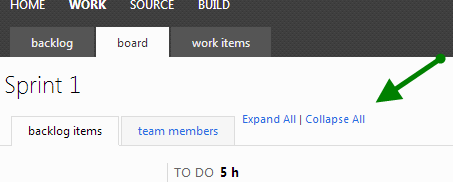
please take notice that the expand all/collapse all doesn’t respect the Person filter, so things can get a little strange when used in when the Person filter is enabled.
on the previous version I’ve added the ability to add work item ids to the cards and the requirements, but the on the requirements the ids were only visible if the requirement was expanded.
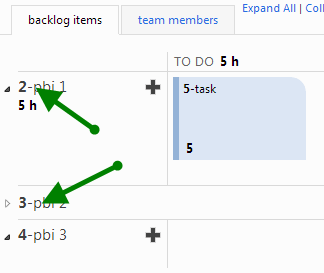
on this version it’s also visible if the requirement is collapsed
The design of the filters was also changed so it is more consistent with Web Access.
On the previous version the filters (refresh all and maximize workspace) was visible near the tabs and enabled/disable with a checkbox. Not they have been moved into the filter zones, to be more consistent with the general UI

Feature List
To recap all features the extension has
- Auto Refresh – Automatically refresh the board at a predetermined rate. Great to show the board on a big un attended wall board for all the team to see.
- Maximize the workspace – removes the cruft (visual cruft) from the screen, allowing you to only see the board itself, by hiding the menus. nice to be used in conjunction with the auto refresh
- Add work item id to the items– The work item ids are not visible on the cards or on the requirements. If you want to know the work item ids you need to open the card/requirement. This automatically adds the work item ids to the cards and requirements.
- Expand/Collapse All – easily expand or collapse all requirements
Know Issues
If you click on a requirement (while expanded) Web Access will open the work item editor. when the editor is closed the work item id is lost (visually). This is the standard web access behavior and I’ve still haven’t found a decent workaround to recover from the fact that the work item title has been re-drawed (event if it’s not changed or saved).
How to get it?
Update: Version 0.3 had a small issue. The expand all/collapse all was not working in Internet Explorer.
This has ben fixed in version 0.3.1
Download version 0.3.1 of the extension
if you have doubts how to install it, it’s fully explained in a previous post Team Foundation Task Board: Auto Refresh