New release of my Team Foundation Task Board Enhancer (previous versions 0.1 , 02 , 0.3, 0.4 and 0.5).
Let’s just start with standard disclaimer 😀
This extension uses undocumented TFS mechanisms, this means _there is a risk _(which I’m not able to quantify) it will stop working in the future with new TFS releases or updates . If that happens, the fact that the extension no longer works, it will be my sole responsibility and not of Microsoft.
The TFS Board Enhancer is a TFS Web Access extension, that adds extra capabilities to the TFS Task Board and the TFS Kanban board.
- Allows you to see the work item ids on the board (without having to open the editor),
- Allows you to auto refresh the board at a fixed interval (to be used on unattended wall boards for example), auto scroll the board, so you can see the whole board without having to scroll manually (also to be used on unattended wall boards),
- Expand/collapse all requirements (or whatever your process template calls then, PBIs, user stories,…)
- maximize your workspace by removing unneeded clutter from the screen.
- Show the state on your requirement
- Hide/Collapse closed requirements
- Remembers your settings between uses
This is the list of features until version 0.5, with version 0.6 only one feature has been added, but it has been one of the most requested features.
Show blocked requirements/tasks
One of the most request features, is the ability to easily see which requirements/tasks are blocked.
This feature allows you to see at a glance which tasks (or requirements) are blocked, it works on MSF CMMI, MSF Agile and MS Scrum process templates (CMMI supports both tasks and blocked requirements, the other two only support blocked tasks).
A task/requirement is blocked if the Blocked field is set to Yes (the reference name of Microsoft.VSTS.CMMI.Blocked)
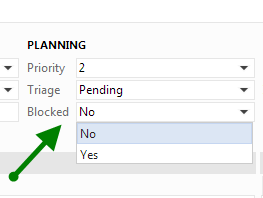
If a requirement is blocked, the word Blocked in red appears over the requirement title
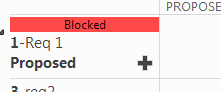
If the task is blocked, the left border becomes a little bigger and red instead of the regular blue.
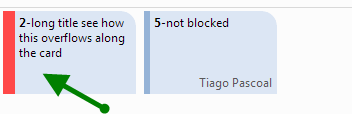
This feature doesn’t has a filter to enable/disable it. It’s enabled by default. But you can disable it, by passing the parameter _tspSkipBlocked in the query string (no value necessary).
This only works against the task board, it is not supported on the Kanban board.
All in all it’s pretty simple, but would like to have your thoughts…
Download version 0.6 of the extension
if you have doubts how to install it, it’s fully explained in a previous post Team Foundation Task Board: Auto Refresh