New release of my Team Foundation Task Board Enhancer (previous versions .7, 2.6.2 (update2 only), 0.6.1, 0.6 , 0.5 , 0.4 , 0.3 , 02 and 0.1 ).
If you want to know what Task Board Enhancer is or want to see the full list of features, head on to the Task Board Enhancer page.
When I started doing this, it was just a small thing. I never expected it to become so big, so on this release most of the time was cleaning up the code (which grew very organically) to prepare it for future features. So this a very small release with only one features and two small improvements.
New Features in this release
As usual let’s just repeat the standard disclaimer 😀
This extension uses undocumented TFS mechanisms, this means _there is a risk _(which I’m not able to quantify) it will stop working in the future with new TFS releases or updates . If that happens, the fact that the extension no longer works, it will be my sole responsibility and not of Microsoft.
You can also see the full list of features here.
Show work item tags count
Show in the right corner of the card a count with the number of tags the work item has.
If you hover the counter, a tooltip will show you the tags (separated by commas).
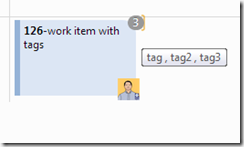
You can read more about work item tags here.
This feature can be enabled/disabled. (enabled by default)
This feature only works on the task board and on TFS 2012 with Update 2012 or higher
Change the auto refresh interval in the UI
On previous versions if you wanted to change the auto scroll interval, you had to do it with a url parameter. Now you can do it on the UI.
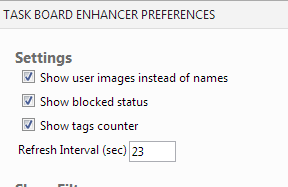
Freeze auto refresh countdown when a work item is open
That was already supported previously. If you opened a work item when auto refresh was enabled the counter would stop. Unfortunately it was implemented poorly and there were same cases, it wouldn’t detect it, so an auto refresh could kick in.
That has been improved, and as long as there is a window open auto refresh stops the countdown.
Don’t forget you can always subscribe to the newsletter (see right side bar) if you want to be notified when new versions are released (typically news letter subscribers can get the new version a few days before a new version is announced).
Download
There are two different versions, depending if you are already running TFS 2012 with update 2 or 3 or an older 2012 version (RTM or Update 1).
For Update 2 and upwards Download version 2.7.5 of the extension
For RTM and Update 1 Download version 0.7.5 of the extension