New minor release of Team Foundation Task Board Enhancer
TLDR; Two feature changes and two bug fixes. One of them being a security fix. You are advised to upgrade to this version
New Features in this release
Bug Fix, work item titles were not properly escaped
The work item title where not properly escaped, if someone entered invalid HTML into the work item title the tile might not be correctly displayed.
This is could lead to script injection attacks (even considering the work item title is of limited size).
Just to make this very clear, the vector attack is limited and has to be done by someone who has permissions to create work items.
Basically it needs to be exploited internally. An inside job, so to speak, so the threat seems to be small. Nonetheless the problem exists, so you should upgrade to this version.
It is there so you should upgrade.
Show the (kanban) State of a Requirement on task board
Maybe this should be named, task board meets kanban board.😀
This is not exactly a new feature, but a an improvement to an existing one.
Previously the state of a requirement were shown for requirements (to be more correct any work item on the requirement category), this feature has been slightly changed. Now instead of showing the work item state, the kanban state (if you are not customizing kanban columns, then this feature will behave like it always had).
Assume we customized the kanban board and added a ”Ready to be documented” state.
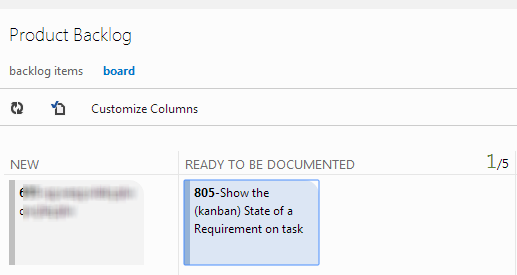
If you go to the task board, this state will be shown
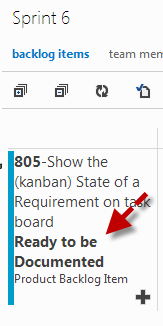
Allowing you to have a better view of your requirements right from the task board, without the need to go the kanban board. (remember kanban columns are customized by team, and this is respected on this feature, so different teams can see different states, just like in kanban board).
Show the color of a work type type for requirements
This is also a slight change from an existing feature.
Besides showing the work item type (if the board has more than one work item type) we also show the color of work item type.
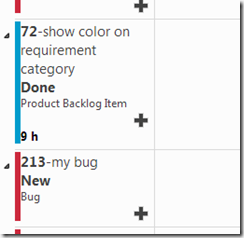
Previously the color was only shown IF the board contained more than work item type in the requirement category, starting this version the color is shown if the process template has more than one work item type in the requirements category regardless of the work item types visible on the board.
Bug fix for TFS 2013 Update 2 (RTM)
In the previous version, Support for 2013.2 release candidate was added, when the final version come out, a small change broke support for showing user images on the cards (the pictures were too big and stretched). So this version fixes this issue if you have TFS 2013.2 RTM
Download
TFS 2012 (RTM or Update 1)
The version for 2012 RTM or 2012.1 is no longer under active development, but a new version has been released to fix the security vulnerability Download version 11.0.7.7 of the extension
If you are still running TFS 2012 RTM or with Update 1, you should install version 11.0.7.7
TFS 2012 Update 2 and upwards
This version only works on TFS 2012 with update 2 or 3 or 4.
For Update 2 and upwards Download version 11.2.8.3 of the extension
[Update] A bug has been found in version 11.2.8.3 the board would fail to load, if the grouped by People was enabled ****. You should Download version 11.2.8.4 of the extension instead
TFS 2013
This version works with TFS 2013 RTM or Update 2
Download version 12.0.8.3 of the extension
[Update] A bug has been found in version 11.2.8.4 the board would fail to load, if the Team Members tab was active. You should Download version 12.0.8.4 of the extension instead
Installation
If you are running into this for the first time and you have no idea how to install it, full instructions are provided on Task Board Enhancer page